17-GPRS(Air202)串口
https://www.cnblogs.com/yangfengwu/p/9968716.html
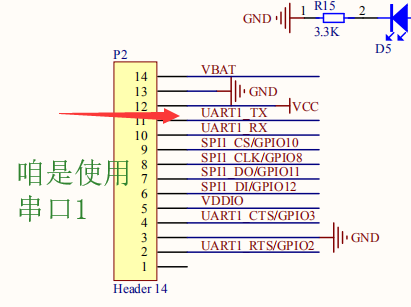
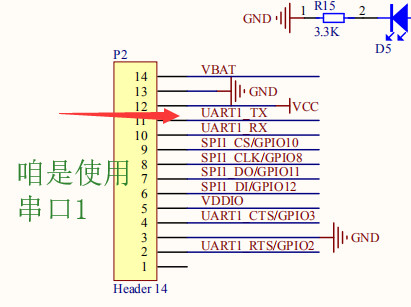
现在看一下官方给的demo
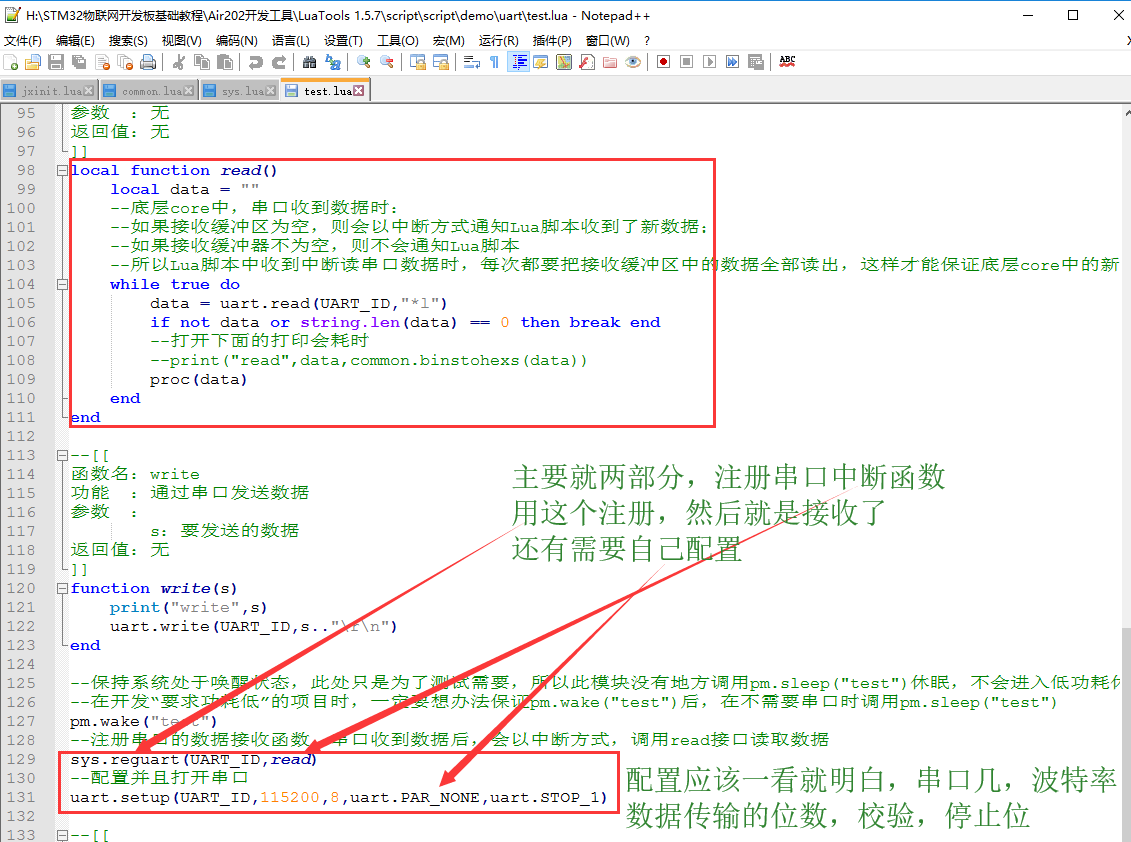
 其实只要有两个就好说了
其实只要有两个就好说了
module(...,package.seeall)
--[[
函数名:print
功能 :打印接口,此文件中的所有打印都会加上test前缀
参数 :无
返回值:无
]]
local function print(...)
_G.print("test",...)
end
--串口配置
local UART_ID = 1 --uart1
local uartReadData = "";
local uartReadDataCnt = 0;
--定时器空闲中断检测(串口空闲接收数据)
local UartTimerCnt = 0;
local function UartTimer()
if uartReadDataCnt ~= 0 then
UartTimerCnt = UartTimerCnt+1;
if UartTimerCnt >= 20 then
UartTimerCnt=0;
uartReadDataCnt = 0;
uart.write(UART_ID,uartReadData);
uartReadData = "";
end
end
end
sys.timer_loop_start(UartTimer,10)
--读取串口接收到的数据
local uartdata = ""
local function read()
uartdata = ""
while true do
uartdata = uart.read(UART_ID,"*l",0)
if not uartdata or string.len(uartdata) == 0 then break end
uartReadData = uartReadData..uartdata;
uartReadDataCnt = uartReadDataCnt +1
UartTimerCnt = 0;
end
end
--注册串口的数据接收函数,串口收到数据后,会以中断方式,调用read接口读取数据
sys.reguart(UART_ID,read)
--配置并且打开串口
uart.setup(UART_ID,115200,8,uart.PAR_NONE,uart.STOP_1)
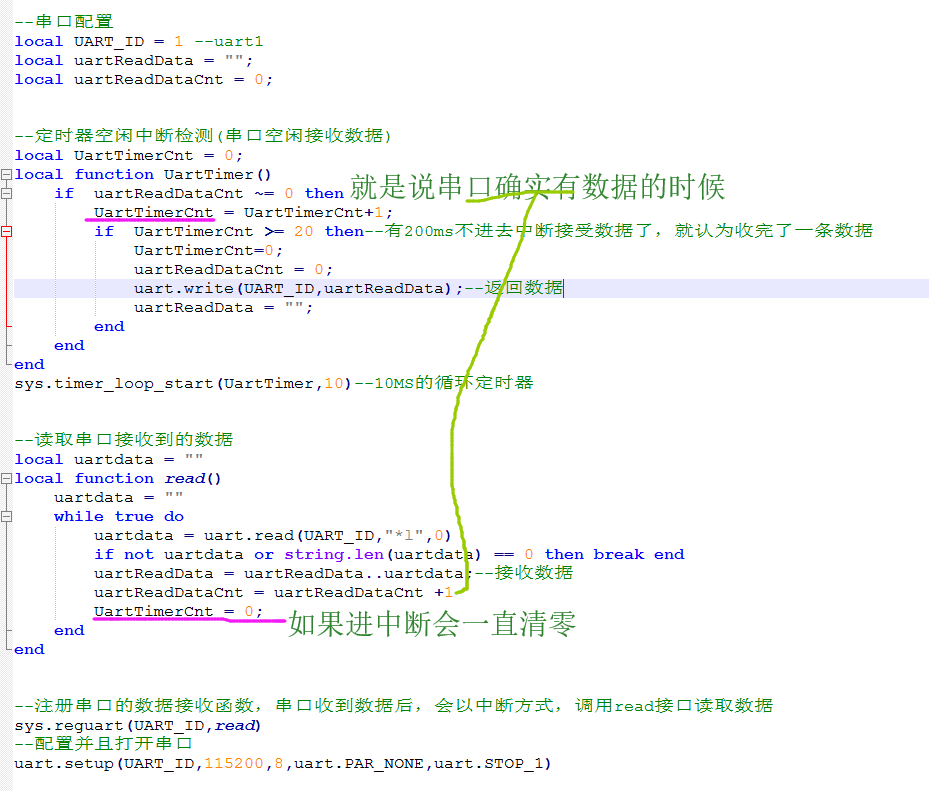
 现在下载测试,就是发送给串口1什么就回什么
现在下载测试,就是发送给串口1什么就回什么
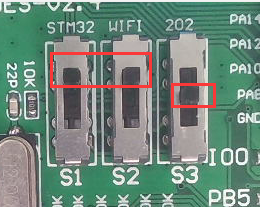

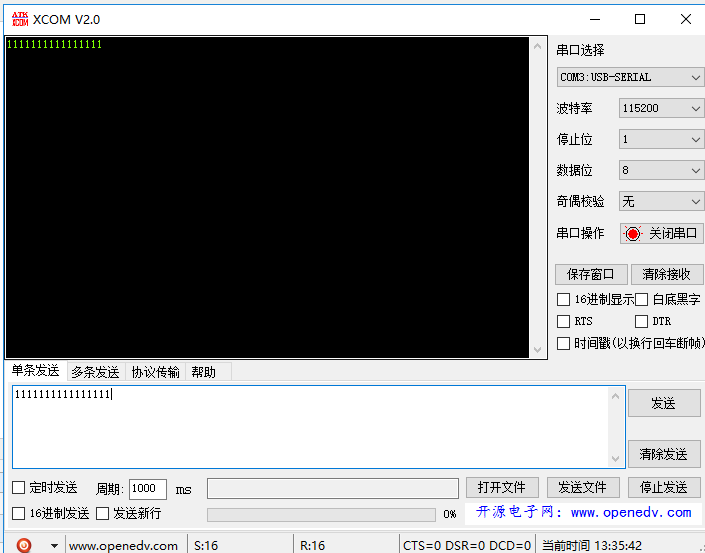

可以了,现在发指令控制GPIO5
指令就用
{data:switch,bit:1,status:0} 控制GPIO5输出低电平
{data:switch,bit:1,status:1} 控制GPIO5输出高电平
有可能会问,搞这么复杂的指令干嘛。。。。为了后期统一,而且现在物联网通信json格式用的很多,所以。。。。
module(...,package.seeall)
--[[
函数名:print
功能 :打印接口,此文件中的所有打印都会加上test前缀
参数 :无
返回值:无
]]
local function print(...)
_G.print("test",...)
end
--串口配置
local UART_ID = 1 --uart1
local uartReadData = "";
local uartReadDataCnt = 0;
pio.pin.setdir(pio.OUTPUT,pio.P0_5)
pio.pin.setval(0,pio.P0_5)
--定时器空闲中断检测(串口空闲接收数据)
local UartTimerCnt = 0;
local function UartTimer()
if uartReadDataCnt ~= 0 then
UartTimerCnt = UartTimerCnt+1;
if UartTimerCnt >= 20 then--有200ms不进去中断接受数据了,就认为收完了一条数据
UartTimerCnt=0;
uartReadDataCnt = 0;
if uartReadData=="{data:switch,bit:1,status:0}" then
pio.pin.setval(0,pio.P0_5)
uart.write(UART_ID,uartReadData);--返回数据
elseif uartReadData=="{data:switch,bit:1,status:1}" then
pio.pin.setval(1,pio.P0_5)
uart.write(UART_ID,uartReadData);--返回数据
end
uartReadData = "";
end
end
end
sys.timer_loop_start(UartTimer,10)--10MS的循环定时器
--读取串口接收到的数据
local uartdata = ""
local function read()
uartdata = ""
while true do
uartdata = uart.read(UART_ID,"*l",0)
if not uartdata or string.len(uartdata) == 0 then break end
uartReadData = uartReadData..uartdata;--接收数据
uartReadDataCnt = uartReadDataCnt +1
UartTimerCnt = 0;
end
end
--注册串口的数据接收函数,串口收到数据后,会以中断方式,调用read接口读取数据
sys.reguart(UART_ID,read)
--配置并且打开串口
uart.setup(UART_ID,115200,8,uart.PAR_NONE,uart.STOP_1)
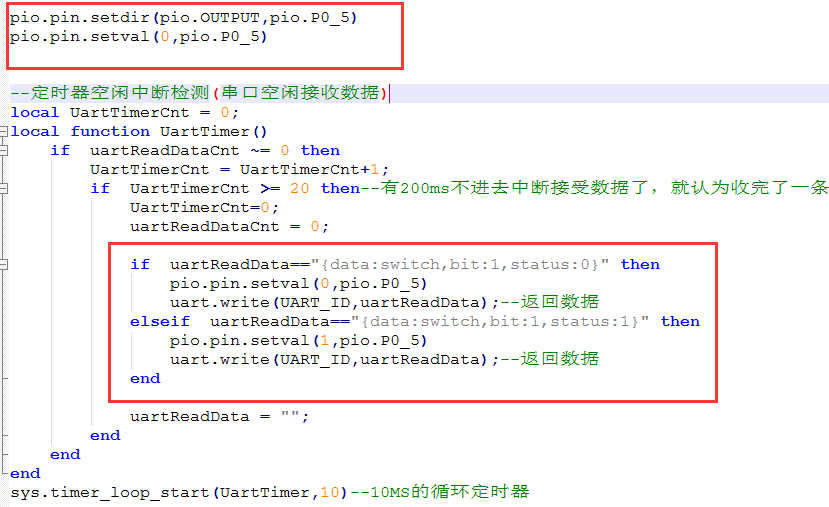

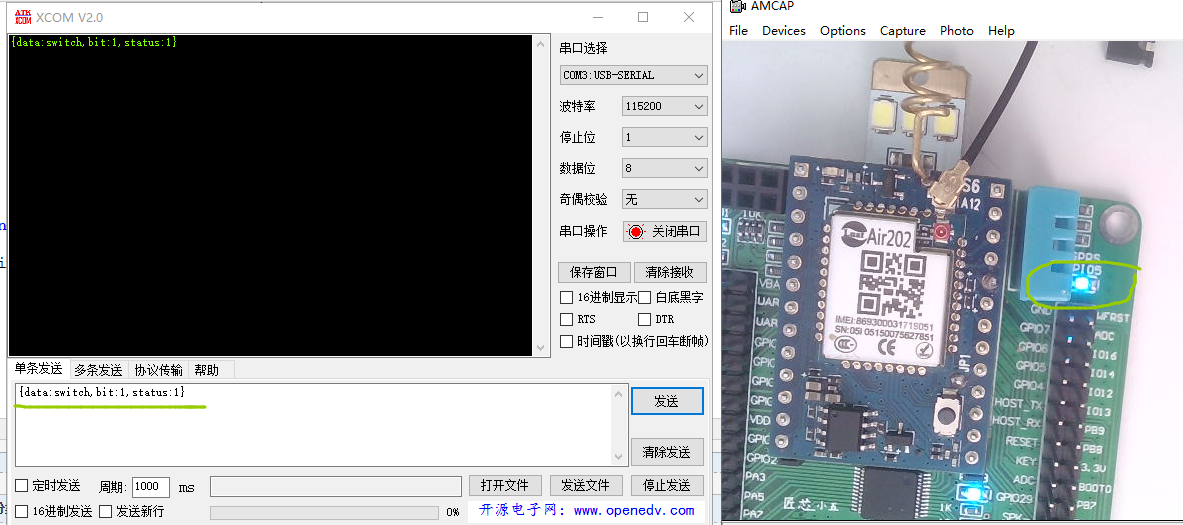

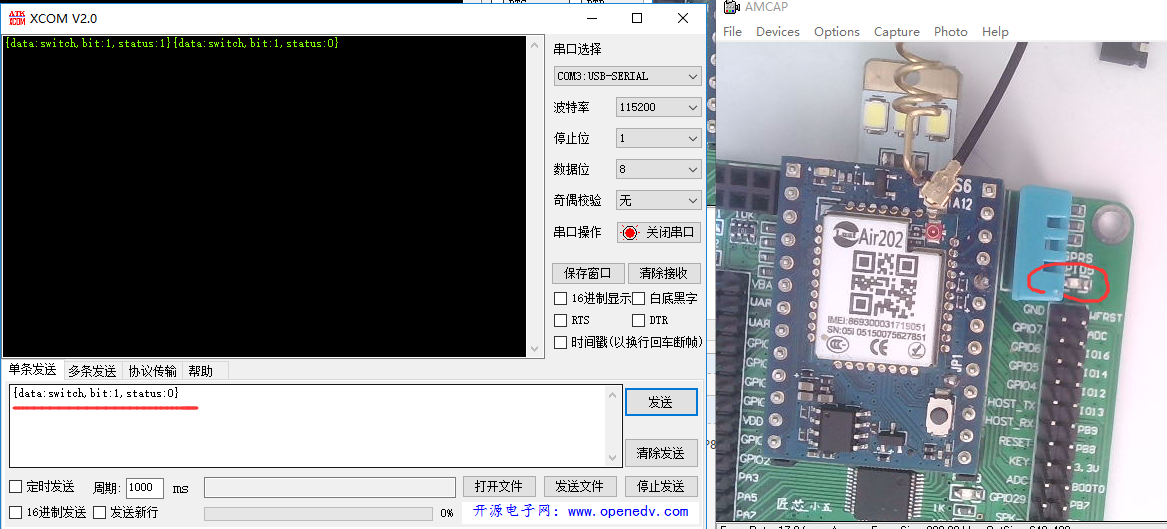

资料源码链接
链接:https://pan.baidu.com/s/1-SRfsKGQ7rZVvFmp1ObHWw 密码:p9qs
基础教程源码链接如果失效,请在淘宝介绍中下载,由于链接还是失效,请联系卖家,谢谢
https://item.taobao.com/item.htm?spm=a1z10.1-c-s.w4004-18540610442.6.36a74814ZSaRsu&id=569295486025
https://www.cnblogs.com/yangfengwu/p/9969179.html
- 发表于 2018-11-16 15:17
- 阅读 ( 3206 )
