16-GPRS(Air202)关于多个文件中的变量调用和定时器
https://www.cnblogs.com/yangfengwu/p/9968405.html因为自己看到好多问多个文件调用的,感觉这个应该说一说对了大家有没有知道这个是干什么的 大家有没有看这篇 https://www.c...
https://www.cnblogs.com/yangfengwu/p/9968405.html
因为自己看到好多问多个文件调用的,感觉这个应该说一说
对了大家有没有知道这个是干什么的
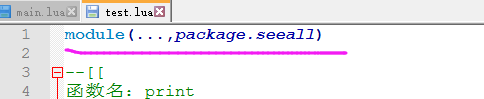
大家有没有看这篇 https://www.cnblogs.com/yangfengwu/p/8965054.html
实际上,这是lua5.几新加的功能,就是为了省掉那些复杂的程序
我又新建了一个test1
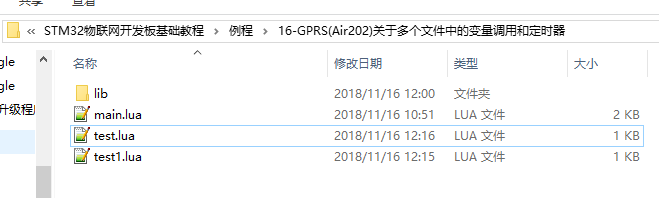
让test 调用 test1里面的一个变量
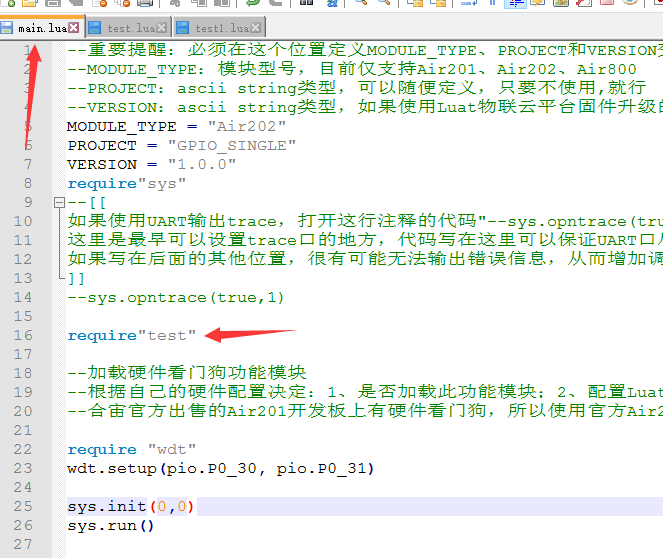
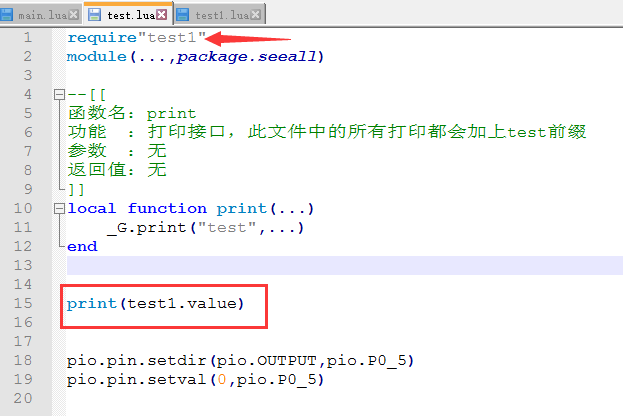
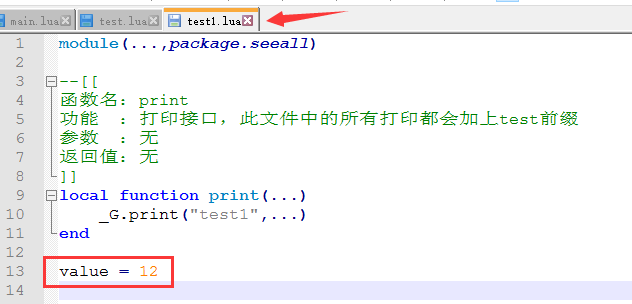
下载进去
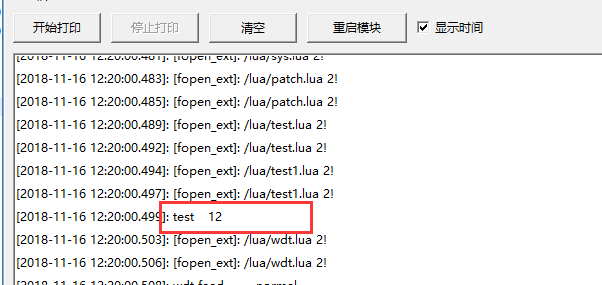
注意哈,这样是不允许的,再用test1请求test文件,然后调用test里面的值
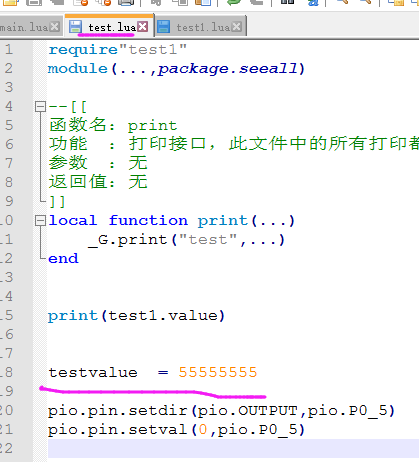
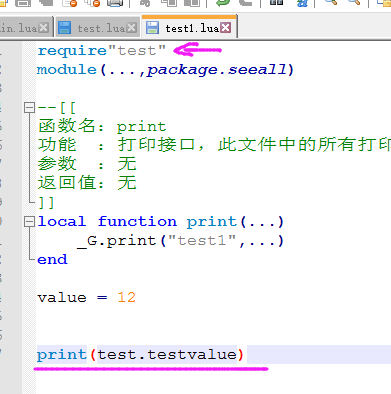
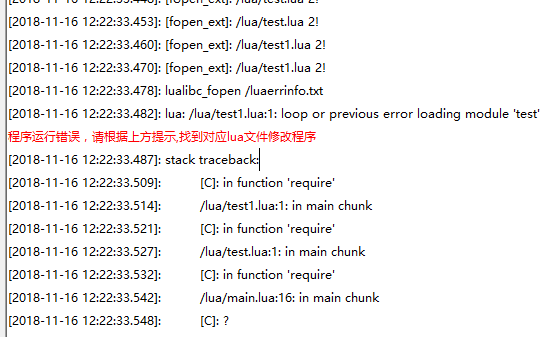
如果想这样做,其实可以再做一个文件哈,里面放一个变量,然后test和test1都可以请求这个文件并操作这个变量
现在看定时器

我这里就直接说啦 一次性的定时器(执行一遍就完)(不带ID)
module(...,package.seeall) --[[ 函数名:print 功能 :打印接口,此文件中的所有打印都会加上test前缀 参数 :无 返回值:无 ]] local function print(...) _G.print("test",...) end local function Timer1() print("一次的定时器,没有ID") end sys.timer_start(Timer1,10000)//延时10S调用Timer1函数
下载看看
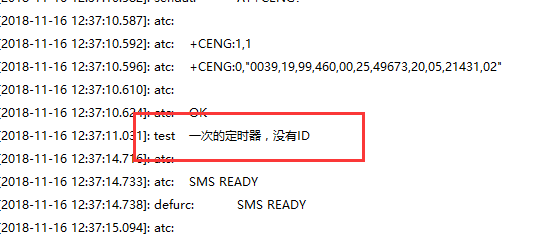
一次性的不需要关闭,因为是自己关闭
然后来个循环的
module(...,package.seeall) --[[ 函数名:print 功能 :打印接口,此文件中的所有打印都会加上test前缀 参数 :无 返回值:无 ]] local function print(...) _G.print("test",...) end local function Timer1() print("一次的定时器,没有ID") end sys.timer_start(Timer1,10000) local function Timer2() print("这个是循环定时器,没有ID") end sys.timer_loop_start(Timer2,2000)
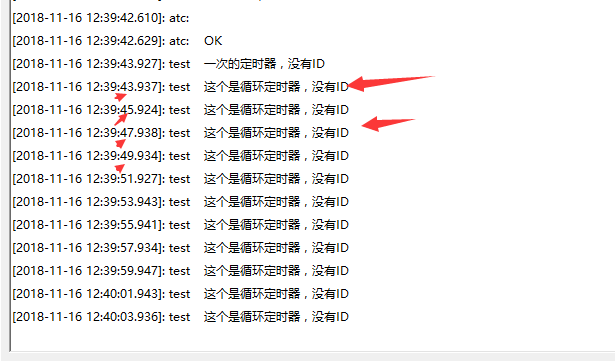
现在用一个变量在里面加一,加到5停止这个定时器
module(...,package.seeall) --[[ 函数名:print 功能 :打印接口,此文件中的所有打印都会加上test前缀 参数 :无 返回值:无 ]] local function print(...) _G.print("test",...) end local function Timer1() print("一次的定时器,没有ID") end sys.timer_start(Timer1,10000) local cnt=0 local function Timer2() print("这个是循环定时器,没有ID")
cnt=cnt+1 if cnt>=5 then cnt=0 sys.timer_stop(Timer2)--直接填入函数停止
print("这个是循环定时器,没有ID,现在停止") end end sys.timer_loop_start(Timer2,2000)

现在说带ID的,可以看一下
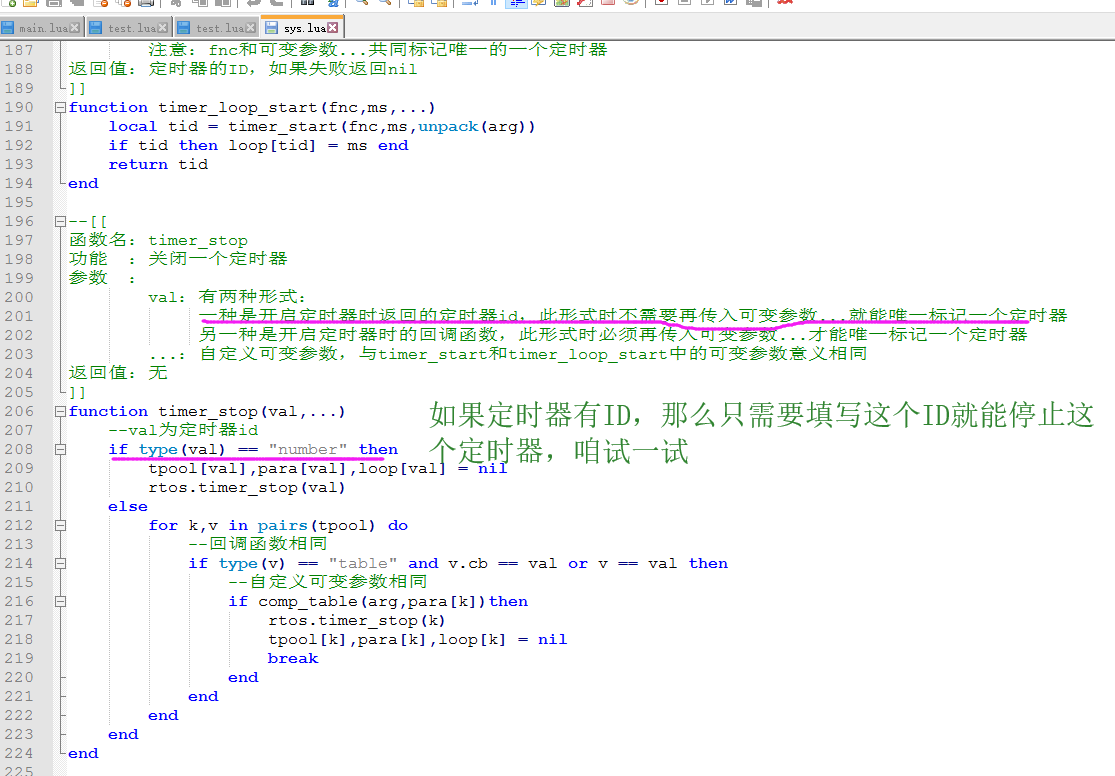
module(...,package.seeall) --[[ 函数名:print 功能 :打印接口,此文件中的所有打印都会加上test前缀 参数 :无 返回值:无 ]] local function print(...) _G.print("test",...) end local function Timer1() print("一次的定时器,没有ID") end sys.timer_start(Timer1,10000) local cnt=0 local function Timer2() print("这个是循环定时器,没有ID") cnt=cnt+1 if cnt>=5 then cnt=0 sys.timer_stop(Timer2)--直接填入函数停止 print("这个是循环定时器,没有ID,现在停止") end end sys.timer_loop_start(Timer2,2000) local cnt1=0 local function Timer3() print("这个是循环定时器,有ID") cnt1=cnt1+1 if cnt1>=5 then cnt1=0 sys.timer_stop(1)--直接填入函数停止 print("这个是循环定时器,有ID,现在停止") end end sys.timer_loop_start(Timer3,2000,1)
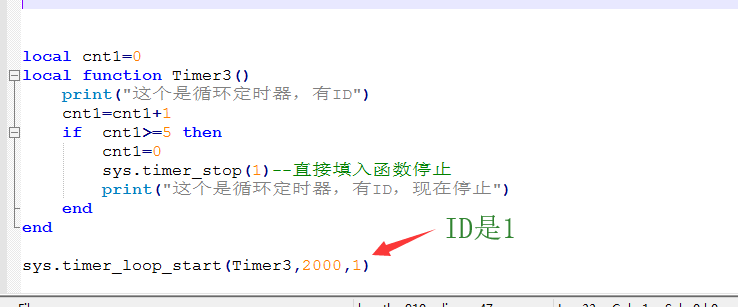
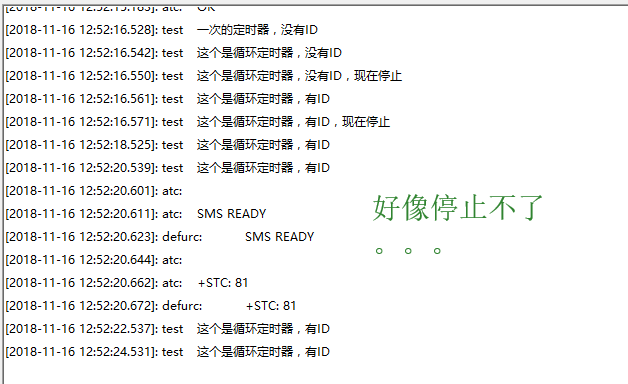
所以

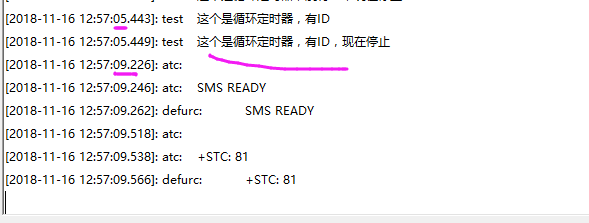
这样可以停止
好现在控制灯每进一次定时器就反转一次,就是周期性亮灭
local function Timer4() pio.pin.setval(1-pio.pin.getval(pio.P0_5),pio.P0_5) end sys.timer_loop_start(Timer4,2000,1)
1-pio.pin.getval(pio.P0_5)
pio.pin.getval(pio.P0_5)是读取引脚的高低电平状态 1-这个(0或者1) 正好是反转得到1和0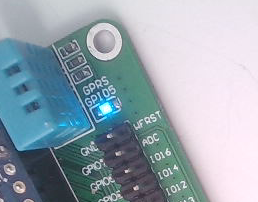

最终所有的源码
module(...,package.seeall) --[[ 函数名:print 功能 :打印接口,此文件中的所有打印都会加上test前缀 参数 :无 返回值:无 ]] local function print(...) _G.print("test",...) end local function Timer1() print("一次的定时器,没有ID") end sys.timer_start(Timer1,10000) local cnt=0 local function Timer2() print("这个是循环定时器,没有ID") cnt=cnt+1 if cnt>=5 then cnt=0 sys.timer_stop(Timer2)--直接填入函数停止 print("这个是循环定时器,没有ID,现在停止") end end sys.timer_loop_start(Timer2,2000) local cnt1=0 local function Timer3() print("这个是循环定时器,有ID") cnt1=cnt1+1 if cnt1>=5 then cnt1=0 sys.timer_stop(Timer3,1) print("这个是循环定时器,有ID,现在停止") end end sys.timer_loop_start(Timer3,2000,1) pio.pin.setdir(pio.OUTPUT,pio.P0_5) pio.pin.setval(0,pio.P0_5) local function Timer4() pio.pin.setval(1-pio.pin.getval(pio.P0_5),pio.P0_5) end sys.timer_loop_start(Timer4,2000,1)
定时器就说到这里哈
资料源码链接
链接:https://pan.baidu.com/s/1-SRfsKGQ7rZVvFmp1ObHWw 密码:p9qs
基础教程源码链接如果失效,请在淘宝介绍中下载,由于链接还是失效,请联系卖家,谢谢
https://item.taobao.com/item.htm?spm=a1z10.1-c-s.w4004-18540610442.6.36a74814ZSaRsu&id=569295486025
- 发表于 2018-11-16 15:16
- 阅读 ( 2903 )
你可能感兴趣的文章
相关问题
0 条评论
请先 登录 后评论

